Spotube for iOS (iPhone,iPAD)
Spotube is now made for iPhone users, too. It allows you to listen to music from Spotify without requiring any Premium subscription. It gives you access to Spotify’s library of songs, albums, and playlists, all without ads or interruptions, similar to what you’d get with a paid account. It gives users a convenient and cost-free way to access the music they love. As a premium app, it provides an alternative way to use Spotify’s content, making it a popular choice for those who want to listen to music without a membership plan.
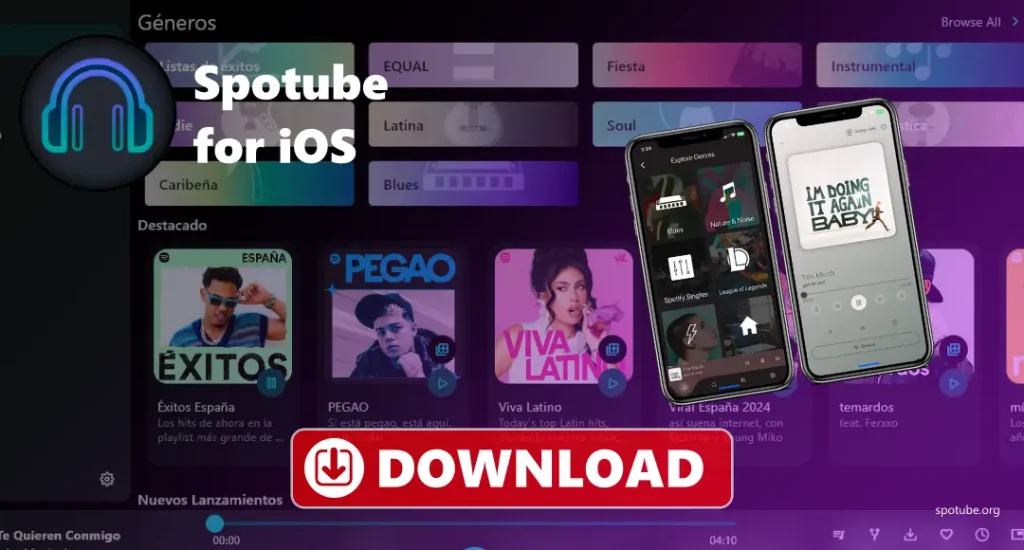
Key Features of Spotube for iPhone
How to Use Spotube on iPhone?
This app lets you stream music from Spotify without any ads, so you can enjoy your music without interruptions. The setup process is very simple. After you install Spotube, you’ll have access to your favourite Spotify playlists, without the ads. All it takes is a few easy steps to get started. Here’s how to set it up:-
Install Spotube on iPhone
Download Spotube on iPhone
| File Name | spotube.ipa |
| File extension | ipa file |
| Size | 37 mb |
| Supported device | ios |
| Downloads | 65452 |
| Last Updated | 7 Days ago |
- Open a web browser on your iPhone.
- Go to our website, where you’ll find the Spotube download link.
- Tap the download link for Spotube for ios.
- Install the app on your iPhone.
- After it’s installed, tap “Open” to start the app.
- Follow the instructions on the screen to set up Spotube.
- Now you can use the app to enjoy your music and videos.
Requirements of Spotube on iPhone
- Processor: Apple A8 chip
- Operating System: ios 15.0
- RAM: 1GB
- Storage Space: Approximately 100 MB of free space
- Network: Stable internet connection
Tips to Optimize Spotube on iPhone
Troubleshoots
- Can’t Install Spotube: Make sure you have AltStore on your iPhone. Double-check that the Spotube IPA file is downloaded properly and is the latest version.
- Music won’t play: Check that you have a good internet connection. Make sure you’re logged into your Spotify account.
- Audio Quality Issues: Make sure you have a strong internet connection for better sound quality. Try adjusting the playback quality settings in Spotube if your internet is slow.
- Spotube Not Showing Playlists: Check that Spotube can access your Spotify account. Try refreshing your playlists or checking if your Spotify account is still active.
- Can’t Download Music: Make sure there is enough storage space on your phone. Turn off Low Data Mode if it’s on.
- Can’t Sign In: Double-check that you’re using the correct Spotify username and password. Make sure your internet connection is working.
- Spotube won’t play in the Background: Make sure Background App Refresh is turned on in Settings > General. Also, check that you’ve allowed Spotube to run in the background.
Conclusion
This application is a simple and free way to listen to all the music on Spotify without any premium membership. You can enjoy music without ads, play it in the background, download songs to listen offline, and even change the app’s look. It’s easy to install and set up, and it works well on your iPhone. You can also make it run better by using features like Dark Mode and Low Data Mode to save battery and data. Overall, it is an easy and free way to enjoy Spotify’s music without any interruptions.
FAQs
Is Spotube free to use?
Yes, Spotube is 100% free. You don’t need to pay to use it or to listen to music.
How do I install Spotube on my iPhone?
First, install AltStore on your iPhone. Then download the Spotube file from our website and install it using AltStore.
Can I listen to music offline with Spotube?
Yes, you can download music on Spotube and listen without the internet. Just make sure you have enough space on your phone.
How can I create playlists in Spotube?
You can make your playlists in Spotube, just like in Spotify. It’s easy to add and organise your favorite songs.
Does Spotube have ads?
No, it does not show any ads. You can listen to music without any breaks or pop-ups.
How do I fix issues with Spotube not playing music?
Make sure you are connected to the internet and logged into your Spotify account. Try closing the app or restarting your phone if it still doesn’t work.
Can I play music in the background with Spotube?
Yes, music will keep playing even if you use other apps or turn off your screen.
What do I do if Spotube won’t install on my iPhone?
Check that AltStore is set up right and you downloaded the newest Spotube file. Also, go to Settings and trust the app so it can open.
Yes, Spotube is safe if you download it from the official website. Don’t use other websites to stay safe.